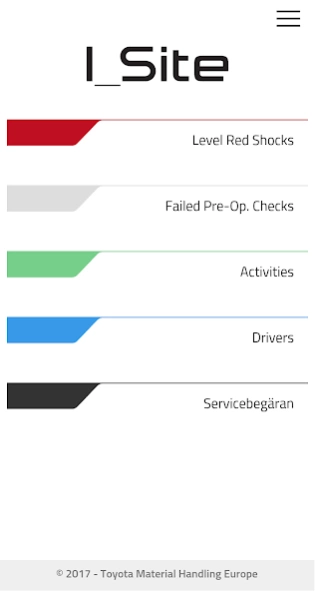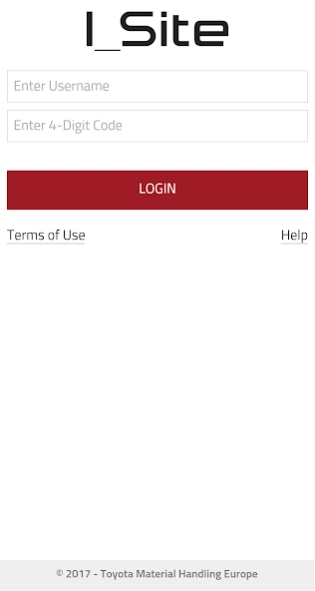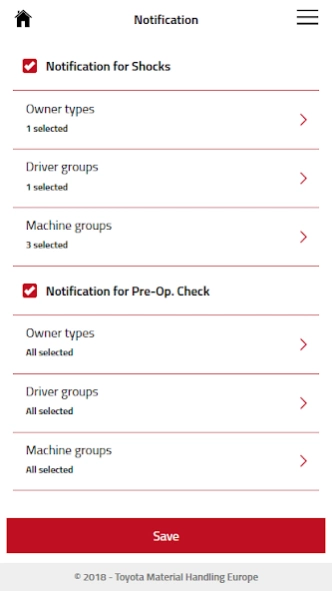Toyota I_Site 2.3.200930346
Free Version
Publisher Description
Toyota I_Site - The Toyota I_Site app is ideal for fleet managers
The Toyota I_Site app is ideal for fleet managers. It helps you to increase workplace safety and to keep your fleet in control from wherever you are.
Important – To benefit from the features of the app you must be a registered Toyota I_Site customer.
The Toyota I_Site fleet management solution helps you to manage your material handling operations more effectively by collecting valuable operational information from the forklifts and presenting the information on a customer-friendly web interface or the Toyota I_Site app.
Features of this app include:
- Instant notifications at high shocks (impacts)
- Details of high shocks
- Adding comments to shocks
- Instant notifications at failed pre-op checks
- Details of failed pre-op checks
- Possibility to re-activate immobilized trucks remotely
- Monitoring truck activity information
- Driver permissions
Please note that this app has its own internal notification function, which can be activated for shocks and/or pre-op checks. In order to activate those notifications, please remember that the general smartphone notification function has to be activated as well.
About Toyota I_Site
Toyota I_Site is a free app for Android published in the Office Suites & Tools list of apps, part of Business.
The company that develops Toyota I_Site is Toyota Material Handling Europe. The latest version released by its developer is 2.3.200930346.
To install Toyota I_Site on your Android device, just click the green Continue To App button above to start the installation process. The app is listed on our website since 2023-10-30 and was downloaded 6 times. We have already checked if the download link is safe, however for your own protection we recommend that you scan the downloaded app with your antivirus. Your antivirus may detect the Toyota I_Site as malware as malware if the download link to en.tmhe.ISite is broken.
How to install Toyota I_Site on your Android device:
- Click on the Continue To App button on our website. This will redirect you to Google Play.
- Once the Toyota I_Site is shown in the Google Play listing of your Android device, you can start its download and installation. Tap on the Install button located below the search bar and to the right of the app icon.
- A pop-up window with the permissions required by Toyota I_Site will be shown. Click on Accept to continue the process.
- Toyota I_Site will be downloaded onto your device, displaying a progress. Once the download completes, the installation will start and you'll get a notification after the installation is finished.